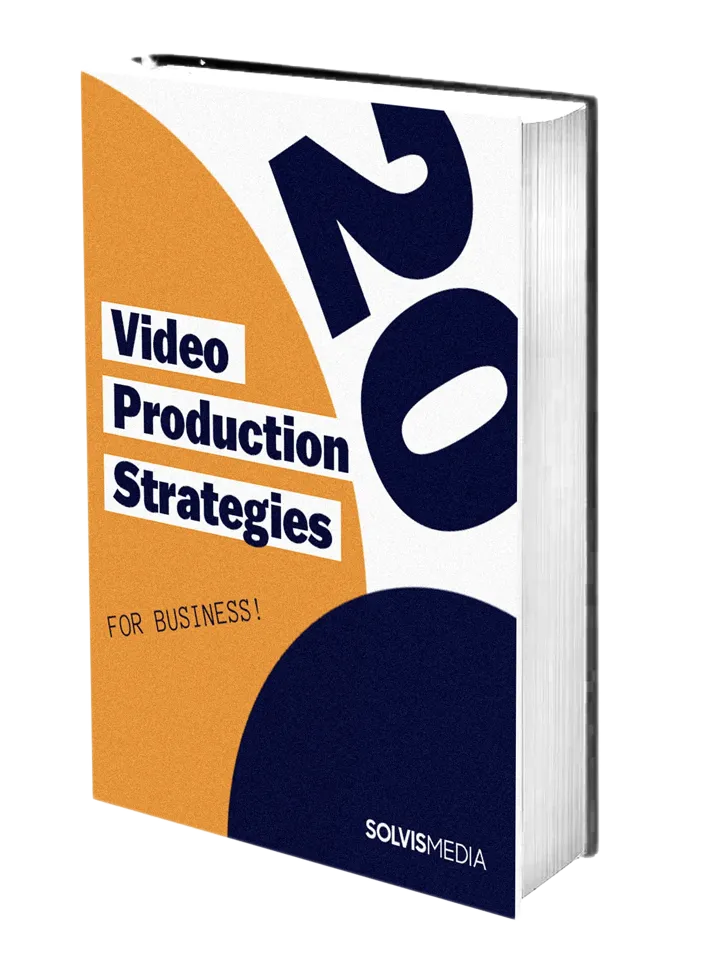According to LinkedIn, video is the fastest-growing format on the platform. LinkedIn is a powerful platform for business professionals to connect and engage with one another. With the rise of video content on social media platforms, it’s becoming increasingly important to use videos to get maximum engagement and reach. In fact, 71% of B2B marketers use video as part of their content marketing strategy on LinkedIn. You’ll want to use creative video production to boost your profile & stand out from competition.
Tip 1: Keep it Short and Sweet
LinkedIn users are often busy professionals who are scrolling through their feeds quickly. To catch their attention, it’s important to keep your videos short and to the point. According to LinkedIn, videos that are less than 30 seconds long have a 200% higher completion rate than longer videos.
Tip 2: Always Use Captions
Many LinkedIn users watch videos with the sound off, so it’s important to include captions to ensure your message is still conveyed. LinkedIn reports that videos with captions have a 40% higher completion rate than those without.
Tip 3: Thumbnails Matter
The thumbnail is the first thing viewers will see when scrolling through their feed, so it’s important to make it eye-catching and relevant. Choose an image that accurately represents the content of your video and use text or graphics to make it stand out. LinkedIn users are 20x more likely to share a video on the platform than any other type of post.
Tip 4: Remember Your Marketing Goals
To encourage engagement and drive traffic, it’s important to include a call-to-action (CTA) in your video. This could be as simple as asking viewers to like, comment, or share the video, or directing them to a landing page or website for more information. Video posts on LinkedIn receive 5x more engagement than image or text posts.
Tip 5: Use Analytics to Optimize
Finally, use LinkedIn’s analytics tools to track the performance of your videos and adjust your strategy accordingly. Pay attention to metrics like views, engagement, and completion rate to identify which videos are resonating with your audience and which ones could use some tweaking. LinkedIn Live videos receive 24x more comments than regular video posts.
Optimizing your videos for LinkedIn can help you stand out on the platform and drive engagement and traffic. By keeping your videos short, adding captions, optimizing the thumbnail, including a call-to-action, and using analytics to optimize, you can create video content that resonates with your audience and drives results.
[1] “LinkedIn users are 20x more likely to share a video on the platform than any other type of post”: LinkedIn Marketing Solutions Blog
[2] “Video posts on LinkedIn receive 5x more engagement than image or text posts”: LinkedIn Marketing Solutions Blog
[3] “71% of B2B marketers use video as part of their content marketing strategy on LinkedIn”: Wyzowl’s State of Video Marketing 2021 report
[4] “LinkedIn Live videos receive 24x more comments than regular video posts”: LinkedIn Marketing Solutions Blog
[5] “According to LinkedIn, video is the fastest-growing format on the platform”: LinkedIn Marketing Solutions Blog